![]()
The Find facility searches 'Position Code', 'Grade Code' and their 'Descriptions'.
It does not search inside the required competency codes and descriptions!
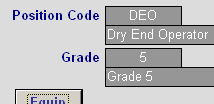
The available Positions and Grades must be predefined elsewhere.
-
To work with any given PandG the user must select it by using the finder and/or the datasheet view.
-
The user cannot:
-
Create new PandGs.
-
Modify PandGs
-
Delete Pands
-
![]()
Use this button to establish a list of equipment qualifications also required for the current PandG. See the screen shot.
With reference to the screen shot:
-
Add equipment using the combo list and selecting equipment codes.
-
Exit using the button with the open door and arrow.
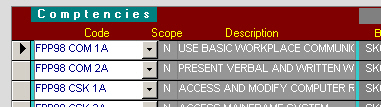
Add competency codes as appropriate to the current PandG.
-
Use the combo list to select the competencies required for the PandG
-
You may not edit competency codes here.
-
Deleting a code previously added does not remove it from the source list of codes but just removes it from association with the current PandG.