![]()
The Find facility searches 'Position Code' and 'Description' for the PandG you want.
NOTE:
-
Grades are NOT searched with this finder.
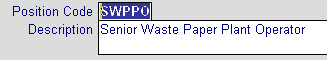
Positions are very simply defined with a code and description.
- This is the definition of the 'Position'.
- Position Codes are limited to 5 characters.
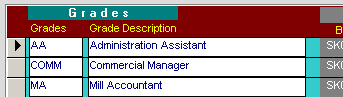
Positions do not exist on their own. They must be used in combination with a grade.
This is the entry point for those grades.
-
For a given position enter the 'Grades' (sub-divisions) available within the Position.
-
Grades are limited to 7 characters.
-
Enter meaningful descriptions.
-
Once PandGs are used by 'Personnel PandGs' OR 'Personnel Required PandGs' they cannot be deleted in this facility. However, the descriptions may be adjusted.