![]()
The Find facility searches CS for the booking you want. You can you definitive text with wildcards to find by the course code OR apply a booking date range within which the course has been scheduled.
NOTE:
-
Attendees are NOT searched with this finder.
-
Use this finder as explained in the yellow on green text.
-
Refer to Wildcards for their usage.
-
A similar finder is fully explained here.
-
Date range finding requires 1 or 2 minimally qualified dates eg: you enter 8/10 and the system assumes/overtypes 8-Oct-2001. Entering two dates finds courses scheduled between the dates.
-
Use the Datasheet button to overview search results, select the appropriate one then switch back to form view.
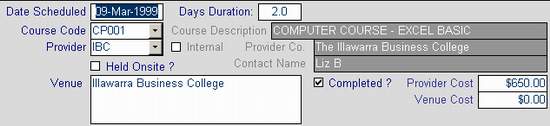
Course Bookings are defined primarily by Date, Code, Provider and Venue.
- This is the definition of the 'Course Booking'.
- Enter a Date
- Duration in days.
- Select a course code.
- Select a provider from those available to give the chosen course. If the provider is an internal department then just check that box instead.
- Nominate whether held on site.
- Describe the venue location.
- Tick the course as completed after the event.
- Nominate provider and venue costs.
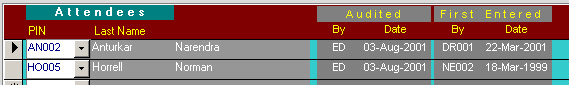
Select attendees from the combo list.
- On course completion the associated competencies will be entered against the personnel shown here as having attended the course.