![]()
The Find facility searches 'Competency Code','Scope' and 'Description' for the Competency you want.
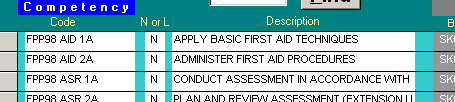
The Competency Code must be unique. You will not be allowed to enter a given code twice.
Codes have a 'Scope' of 'N' -Defined Nationally OR 'L' - Defined Locally (Botany only).
Most, if not all, Competencies are specified in company documents used across the country.
-
Enter the appropriate Code.
-
Enter the Codes usage scope = N or L for National or Local.
-
Enter meaningful descriptions. Normally as per supplied documents.
-
Once Competencies are used by 'Required Course Competencies' or 'Required PandG Competencies' they cannot be deleted in this facility. Only their descriptions may be changed at this stage.
-
Competencies can only be used in other facilities once defined here.