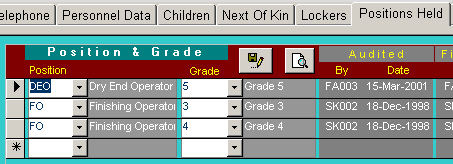
Positions Held:- This is a multi-record sub form storing the person's Positions and Grades.
-
The audit trail shows when the PandGs were attained.
-
Each position and grade has a list of Competencies associated with it. The person must attain all the required competencies before the PandG can be awarded. Hence use the 'Gap Analyser' report screen to check if a person has attained all necessary competencies for the PandG in question.
-
For detailed usage See Continuous Sub-Forms .
-
Select a Position from the pop down list. The range of grades available in the grade selection combo box changes to match your position selection.
-
Select the appropriate grade.
-
Positions and Grades have associated descriptions. See the dedicated PandG setup screen.
-
If the PandG you need to associate with the current person is not entered in the PandG system then make that entry into Positions and Grades before trying to use it here!
-
When saving a new PandG for a person the system asks if you want all the appropriate competencies associated with this person. If you answer 'Yes' then all (or just those not yet attained) matching competencies are added to this person's record.
-
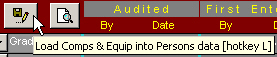 The
'Load Competencies' button is a shortcut way of getting the system to
associate all (or those missing) competencies and equipment licensing
for a PandG with the current person.
The
'Load Competencies' button is a shortcut way of getting the system to
associate all (or those missing) competencies and equipment licensing
for a PandG with the current person. -
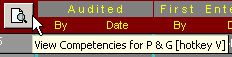 This
button is a quick viewer of the current person's competencies.
This
button is a quick viewer of the current person's competencies.