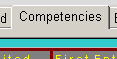
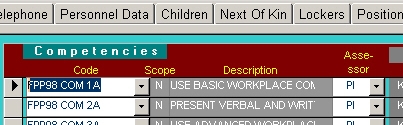
Competencies:- This is a multi-record sub form storing ALL of each person's competencies. The competencies are not grouped by position etc since many competencies are used in multiple PandGs.
-
For detailed usage see Continuous Sub-Forms.
-
As a person completes a course or tests on various machines and plant, the associated competency may be added to their personnel record.
-
Select the competency code. Its scope (N or L) and description will appear. See Competencies Management to setup competencies.
-
Pick the appropriate Assessor from the combo box. Assessors are managed in Value Lists.