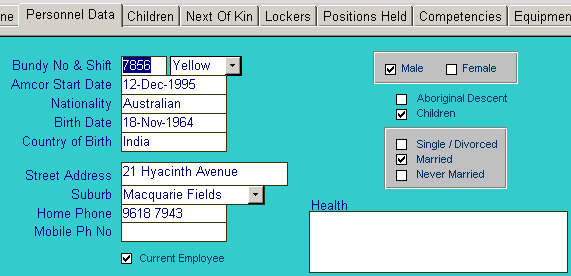
Personnel Data:- Miscellaneous detailed information on personnel:
-
Most items are self-explanatory.
-
'Current Employee'. If checked then the person is still employed by Amcor at this site.
-
The 'Children' check box is purely an indicator. See the Children tab for more information.
- Enter appropriate data for each box pressing tab or enter to proceed to the next item.
- Most data is plain alpha-numeric.
- Some data can be selected from Combo Boxes or Option Groups.
- Check Boxes are used for some data selections.
- Remember that empty data boxes, while being allowed, are not useful information for later retrieval and reporting. Be as thorough and complete with data entry as possible.
- In the 'Health' box use Ctrl-Enter to get a new line.
- It is good practice to save the record when you finish data maintenance in each tab (sub-page of data) for the current record.