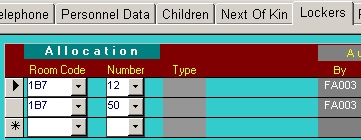
Lockers:- This is a multi-record sub form storing the person's locker usage.
-
Any number of lockers may be associated with a given person.
-
For generic usage of this type of form see Continuous Sub-Forms .
-
Select a Room Code from the pop down list. The range of locker numbers available in the Number selection combo box change to match your locker room selection.
-
Select the appropriate locker number.
-
If 'Type' has been defined under Lockers then it is displayed in the type column.
NOTE:
-
If the locker you need to associate with the current person is not entered at all then a new Room/Locker entry needs to be made in the Lockers facility.