|
|
CASPER's Main Menu:
|
|
|
(Moving the mouse over the buttons and tabs shown will provide links to associated text) |
| C A S P E R | The origin of this product's name is lost in the mists of time. |
| Revision | The date and time shown is when the most recent system modifications were created. Clicking on the 'Revision' button displays a dialog allowing the user to browse revision history. |
| Menu Tabs | There are 6 menu tabs. Select a tab by clicking on the title tab strip. As you select a new tab, new groups of options become available. |
| Click a Button | This action will invariably start a custom form or dialog which will fill the screen. |
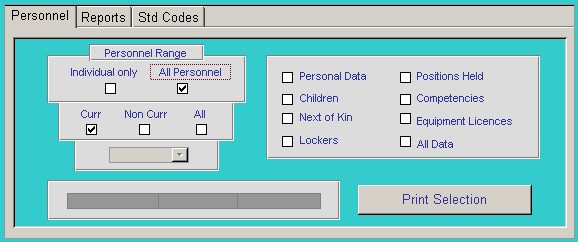
|
Reporting MenuShown at left is the general purpose personnel reporter.
|
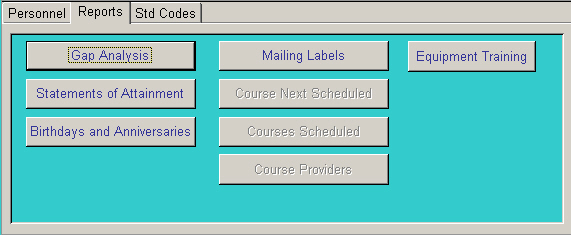 |
This is a series of specific purpose personnel reports. See their detailed description via the contents margin or the local hyperlinks.
Mailing Labels: Click here to see how to setup to print mailing labels. View Screen Shot |
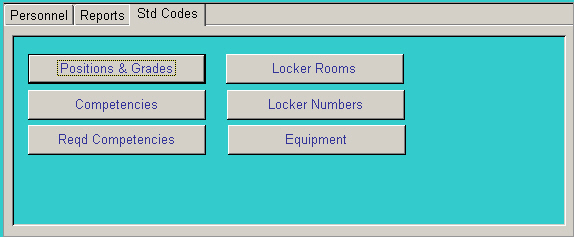 |
This is a series of simple
reports listing ALL information referenced from personnel records.
|
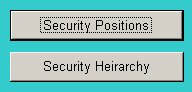 |
Security MenuThis component has not been used at Amcor as yet and no description of its function is included here. In short it was intended to limit users to accessing only certain records in any view. The setup complexity was rather dawnting! So it has been left in the 'Too Hard' basket for the time being. |
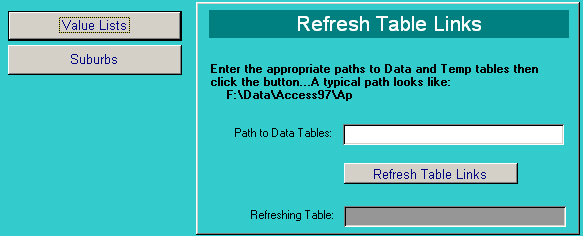 |
System Info MenuClick on the 'Value Lists' and 'Suburbs' buttons to see their definition.
Click here to see a description of the 'Refresh Table Links', administrator's tool. |
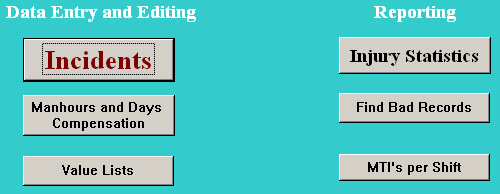 |
Safety MenuThis facility has been replaced by an external, new one. Support and detailing of the use of Incidents and Injuries is not covered in this document. |
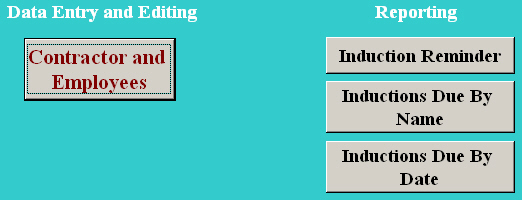 |
Contractors Menu
Click on 'Contractor and Employees' to access maintenance of the same.
Click on 'Induction..' buttons to access their explanations. |