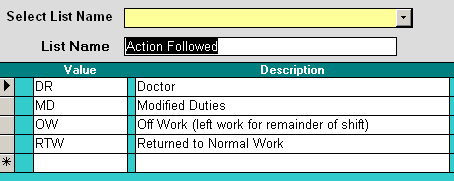
This diagram shows the value list called 'Action followed'. The associated values are coded and described below the list name.
Use the 'Select List Name' combo list to find an existing value list. The moment you have selected one the list will appear.
New lists should be created only by system administrators.
Adding values to a list is as simple as typing into the blank row at the end of the current list.
DO NOT CHANGE value list item codes! If they have been used in any records then the description of the value will not appear when viewing those records. This is called orphaning a value. The terminal result is incomplete and confusing reporting.