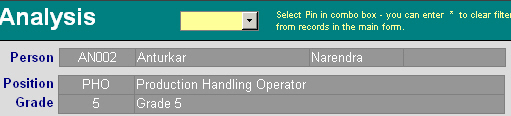
The first stage of determining competency shortfall is to select the person from the combo list at the top of the screen. Their details are then listed as shown just above.
Use the combo list to display the complete personnel list.
Selecting a person displays more info below.
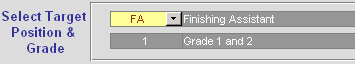
Select the PandG the person is trying to attain.
Use the combo list to display the full list of PandG's.
Selecting a PandG displays more info for that PandG.
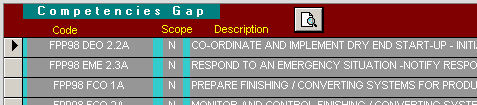
As soon as you have selected the PandG above, the appropriate list of missing competencies is displayed in the list shown at left.
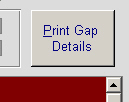
- You may obtain a printed version of this list by clicking on the
'Print Gap Details' button.
See the report screenshot as an example.
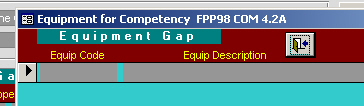
- The equipment gap is also calculated and visible via the small button in the 'Competencies Gap' screen header.
- Use the open door to exit back to 'Competencies Gap'.