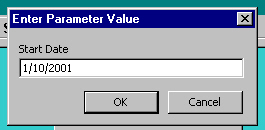
This dialog controls the start date of the report period within which inductions are due.
Type a date as shown for the start of the period.
Click OK.
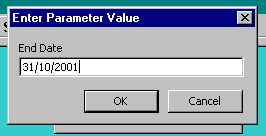
This dialog controls the end date of the report period within which inductions are due.
Type a date as shown for the end of the period.
Click OK.
The report then displays all contractor employees due for induction during the nominated period.
See the Screen Shot