
The Contractor
selector is the pale green combo shown here.
The three check boxes at the left of the combo can be used to limit which
contractors are displayed in the selection list.
-
Check the appropriate list to view, one of 'Current', 'Non-Current' or 'All' contractors.
-
Pop down the combo list and select a contractor from the limited list. The moment you select a contractor their details and employees appear below.
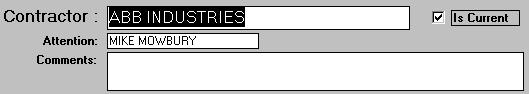
A minimum of
information is displayed for the selected contractor.
When creating new contractors always try to enter as much data as
possible.
Remember to check the contractor's currency status.
-
Enter or modify data as necessary.
-
For existing contractors it is advised that you do not change their NAME.
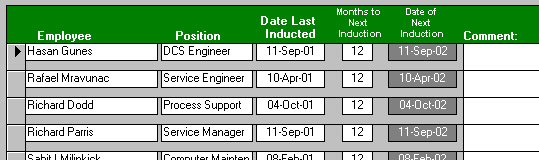
Use this area to
define contractor employees.
Also make sure you enter employees' 'Date Last Inducted' and 'Months to
Next Induction'. These two items are crucial to providing induction
control reports.
-
You may browse this list of employees and modify any components.
-
Be sure to enter Date Last Inducted and Month to Next Induction in order to get accurate reporting.